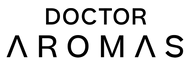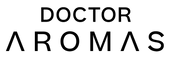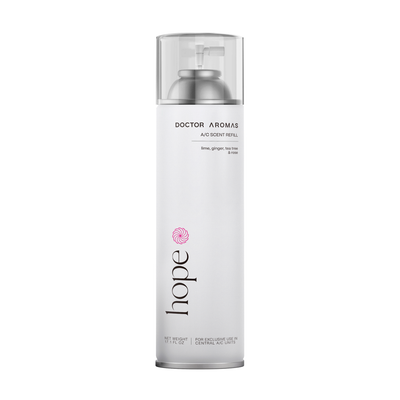How to set up the DA Pro Dispenser
1-Insert the key
Insert unlocking key into top socket to open cover.


2-Insert the batteries
Insert the batteries following the instructions on the dispenser.
How to program the DA Pro Dispenser
3-Program the current time
Set the clock by pressing the MIN and HOUR buttons. Clock is set in military time (24 hours). Press WEEK to designate the correct day of the week. (1 is Monday, 2 is Tuesday and so on).


4-Setting time start event
Press the MODE button once and START appears on the LCD display.
Press HOUR and MIN button to set start time (i.e. 9:00 for 9:00 AM or 16:00 for 4:00 PM).
5-Setting stop time event
Press MODE again until STOP appears on the LCD display.
Press HOUR and MIN buttons to set the stop time (i.e. 18:00 for 6:00 PM)
Note: You can set up to 2 events by repeating steps 4 and 5.
Event 1 and 2 time frames should not overlap. If you only need one event, leave event 2 time at 0:00.


6-Setting Spray Interval
Press MODE button until INTERVAL appears on screen.
Press the HOUR and MIN buttons to set the spray interval
(It can be programmed to spray from every 1 minute to every 2 hours and 59 minutes).
Note: Our recommendation is to start with a 20-minute interval for home use (0:20).
7-Spray Counter
Press MODE button until COUNTER appears on screen. This screen will count the number of sprays once the dispenser is working, and you can check it to see how many sprays are left on the aroma refill.
(Every Refill 17.1-oz contains 2400 sprays approximately)
You MUST reset the counter number when you change the refill. Once you are on the COUNTER screen, press twice on the red ON/OFF button To RESET the counter.


8-Selecting active days in the week
Note: By default, all 7 days of the week are activated, therefore, if you wish to have the 7 days ON, skip this step.
Press MODE button until WEEK appears on screen.
Press WEEK button to desired day(s) of the week (1 is Monday, 2 is Tuesday, etc.). Press ON/OFF button, to turn on/off each day of the week.
The dispenser will only work on the days shown on the screen
How to insert the refill
How to insert the refill
Make sure the mechanical trigger upwards, you can use a pen to push it up. Place the Aroma Refill inside the dispenser, fitting the rim of the can into the corresponding ring. Press ON to activate the programming previously set up (see above). A green light will appear every 5 seconds to indicate that the dispenser is turned on. DO NOT stand directly in front of the dispenser to avoid being sprayed directly. Close the lid.


Turn on the Pro Diffuser
Press ON to activate the programming previously set up (see above). A green light will appear every 5 seconds to indicate that the dispenser is turned on. DO NOT stand directly in front of the dispenser to avoid being sprayed directly. Close the lid.
Where to place your diffuser according to the type of filter
Place your diffuser according to the type of filter. Find the different types of filters below.
Extra Tips
Tip 1
To keep your house consistently perfumed, keep the FAN in the thermostat in the ON mode (as opposed to AUTO), so you always have a continuous (and scented) airflow.


Tip 2
We recommend not to perfume during the night so that you do not "get used to" the perfume. This way you will enjoy it more.
Prefer to talk to a human?
Call us: (786) 536 3664
Monday through Friday
9:00 am - 5:00 pm EST